If You Already Have SKYPE:

Step 1. Call/text me to plan a day and time.
Step 2 Make a payment through Venmo (Constance-Gorman-2)
Step. 3. Connect with me through Skype!
My SKYPE name is: constance.gorman
If You Don't Have SKYPE:
Step 1.
Go to the Skype webpage by clicking on this URL:
https://www.skype.com/en/get-skype/.
Step 2.
Click on the SKYPE for desktop drop down menu . It looks like this:
Step 2 Make a payment through Venmo (Constance-Gorman-2)
Step. 3. Connect with me through Skype!
My SKYPE name is: constance.gorman
If You Don't Have SKYPE:
Step 1.
Go to the Skype webpage by clicking on this URL:
https://www.skype.com/en/get-skype/.
Step 2.
Click on the SKYPE for desktop drop down menu . It looks like this:
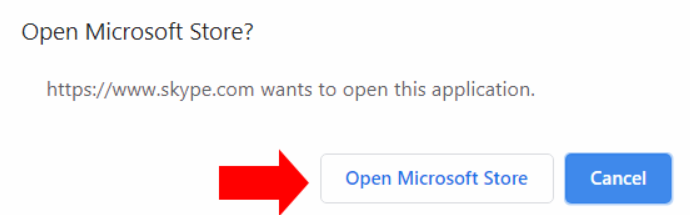
Step 3.
Choose the operating system you have on your computer. Mine is Windows 10. If you have an Apple computer, choose Mac.
Step 4.
Open Microsoft Store on the screen by clicking on ' Open Microsoft Store' button.
Step 5.
Launch SKYPE by clicking on this button:
Step 6.
Allow Skype to access your computer. Then, you will have to choose a username, password, contact information, etc.
Step 7.
Now that your Skype account is set up, you will have to turn on your computer's camera. Go to the Windows Start button at the lower lefthand corner of your screen. Go to the settings wheel. go to Privacy group. Scroll down to 'Camera' , click, and use the button to turn it on. If you have a Mac, you will have to Google how to turn on your camera.
Physics Tutor - Chemistry Tutor - Algebra 2 Tutor - Algebra II Tutor - Trigonometry Tutor - Geometry Tutor - Algebra I Tutor - Statistics Tutor - ACT tutor - ACT Prep - SAT Tutor- GRE Tutor - GMAT Tutor - HSPT Tutor - Calculus Tutor - Pre-Calculus Tutor

